Browse Articles
Setting Up Two-Step Authentication Prerequisites To set up two-step authentication, you'll...
Learn how to access your cPanel, WHM, and Webmail interfaces securely using various methods,...
SiteLock offers a variety of plans tailored to protect websites from different levels of...
Learn how to securely add programs like SSH clients, PHP, and system utilities to chrooted...
Learn what types of content you can host on WebHostingM servers and where to find more...
Securing your WHMCS installation requires ongoing diligence and proactive steps. By following...
Securing your WHMCS installation is crucial for protecting sensitive customer and business...
Learn how to find your cPanel username and password for accessing the cPanel interface of your...
If you encounter a situation where the SMART File Scan connects, but there are no files or...
Table of Contents Overview Compatibility Matrix Recommended Setups ModSecurity + Fail2Ban...
SiteLock is an external website security platform that adds an extra layer of protection by...
Take website security to the next level! This comprehensive guide explores generating SSH keys...
Learn how to block IP addresses from accessing your website using cPanel's IP Blocker interface....
Learn how to change your email account password in cPanel to enhance email security and protect...
In this tutorial, I'll show you how to change the main Administrator username in Plesk. Since...
Learn how to create sub-accounts for your WebHostingM account and grant them specific...
Learn how to create and manage sub-accounts for your website developers using cPanel's Manage...
The phpinfo function is a commonly used PHP function that displays detailed information about...
Learn how to resolve the "WebSocket handshake failed" error in your cPanel Terminal interface....
⚠️ Important: Before implementing these changes, always test them in a non-production...
After updating to Apache 2.4.54, you may encounter file upload failures for files larger than...
Learn how to add and manage additional domains to your cPanel hosting account. Follow these steps...
Learn how to import a DNSSEC key to your cPanel for enhanced security and integrity of your...
Learn how to create and manage cPanel sub-accounts using the "Manage Team" feature, allowing...
What is ModSecurity? ModSecurity is an open-source web application firewall (WAF) designed to...
If AI-related crawlers are aggressively crawling your web server or site and resulting in...
Previously, we talked about how to block AI-related crawlers that are aggressively crawling...
Important Disclaimer: Always test these security measures in a non-production environment...
Learn how to secure your WHMCS installation & bolster its security. This tutorial assumes...
MTA-STS (Mail Transfer Agent Strict Transport Security) is a mechanism that instructs an SMTP...
Question: What is an FTP user, and why is access needed to configure one? Answer: FTP stands...
SiteLock's Website Risk Assessment is a predictive model that utilizes a vast dataset collected...
Tired of constant WordPress security threats keeping you up at night? The Imunify Security...
As a Plesk administrator, you can use the Mass Password Reset script to reset passwords across...
SiteLock is a comprehensive website security solution designed to protect websites from...
How to Configure Custom SSL Certificates for Plesk Interface Before proceeding with custom...
Disclaimer: Before making changes to your website files, always create a backup. Improper file...
Pre-requirements Administrator access to the Plesk control panel. Root or sudo access to...
By default, when a user accesses a website, the request resolves to port 80, which is the...
Prerequisites Access to the email address associated with your Plesk account. For Plesk...
Renaming your WHMCS admin directory can significantly increase security by making it harder for...
WHMCS utilizes a .htaccess file to secure the /vendor/ directory, but NGINX® does not recognize...
Before proceeding with SSL configuration: Test these steps in a non-production...
Prerequisites A Plesk account with valid credentials. Server hostname or IP address. SSH...
To enhance the security of your WHMCS installation, it is advisable to move the cron directory...
Table of Contents Introduction Prerequisites Step-by-Step Setup Process Backup Codes:...
While strong passwords offer a good foundation for security, they are not impenetrable. A...
What is a Default Address? A default address (also known as a "catch-all" email address)...
SiteLock is a cloud-based security service designed to scan websites for malware and...
Plesk Firewall Ports to Open on a Linux Server If you're managing a Plesk server, configuring...
What is DNS? The Domain Name System (DNS) is a foundational technology that translates...
Restrict Remote Access via Plesk API for Enhanced Security Disclaimer: Always test these steps...
Learn how to enforce SSL/HTTPS redirection for your website using cPanel. Follow these steps to...
SiteLock service access requirements vary based on the plan selected. Below is the information...
The configuration.php file is crucial for your WHMCS installation, containing key settings that...
Pre-requirements Access to your cPanel account or SSH for command line usage. A basic...
SiteLock is a cloud-based security service designed to scan websites for malware and...
This guide will help you configure key WHMCS admin settings, manage IP restrictions, handle...
While XML-RPC has been a common method for remote management of WordPress sites, several...
Securing your WordPress site while using the REST API requires a proactive approach to protect...
While XML-RPC can offer useful features for remote management of your WordPress site, it is...
Access Your Server: Use an FTP client or a file manager in your hosting control panel to...
Can't access your WebHostingM account? Here's a step-by-step guide to resolve common login...
Question: What is an FTP user, and why is access needed to configure one? Answer: FTP stands...
Pre-requirements Access to the Plesk control panel as an administrator. Ensure Plesk has the...
Actually, we don't have control over what customers do with their email accounts. In fact, our...