タグ付けされた記事を表示中 'Softaculous'
Pre-Requisites Access to cPanel with Softaculous installed. Basic understanding of website...
Softaculous users can now directly log in to their script's admin panel (e.g., WordPress) from...
Softaculous WordPress Manager (now with a fresh & new user interface) is available with all...
Pre-Requisites Access to cPanel with Softaculous installed. A basic understanding of...
If you're migrating to a new server and your server admin is unable to move all your applications...
The Softaculous 1-click script installer makes installing and managing web apps easy while...
If you have a Microsoft account, you can use Microsoft OneDrive to back up your Softaculous...
Pre-Requisites A Dropbox account (if you don't have one, click here to create a free Dropbox...
Pre-Requisites A Gmail account with access to Google Drive. Access to cPanel with Softaculous...
If you have installed the WordPress application with the Softaculous 1-click installer, you can...
Pre-Requisites Access to Softaculous Remote with the appropriate permissions. Basic knowledge...
Cloning an installation is a useful feature to test upgrades or changes before applying them to...
Pre-Requisites Access to cPanel with Softaculous installed. Basic knowledge of managing...
In any web development workflow, it's a best practice to have three environments: production,...
Creating a staging environment allows you to test updates or changes to your site before pushing...
This quick guide will show you how to delete a backup of an application, such as a WordPress...
Pre-Requisites Access to cPanel with Softaculous installed. Existing installation of a script...
Pre-Requisites Access to cPanel with Softaculous installed. Basic knowledge of using...
This guide will show you how to enable automated backups for your Softaculous installations....
This guide will show you how to import an application (e.g., WordPress) that is installed on a...
This guide will walk you through the steps to import an existing installation, such as WordPress,...
This guide will show you how to install a class in Softaculous, using AJAX Calendar as an...
This guide will show you how to quickly install a web application using the Softaculous...
Are you looking to set up your own e-commerce store? AlegroCart is a fantastic, free, open-source...
This guide will show you how to install Joomla, a popular content management system (CMS), using...
This guide will walk you through the process of installing WordPress and selecting a theme using...
This guide will show you how to install WordPress using Softaculous, as well as how to select a...
This guide will show you how to install WordPress, a popular blogging platform, using...
This guide will show you how to install WordPress using the Quick Install option in Softaculous,...
If you've reached the maximum backup limit for an installation, this guide will show you how to...
This tutorial will guide you through the process of overwriting files when installing a script...
This tutorial will guide you through the process of overwriting existing files while installing a...
This guide will walk you through the process of removing a script installation (e.g., WordPress)...
This guide will show you how to remove the installation of a script, such as WordPress, without...
This guide will show you how to remove an installation of an application, such as WordPress,...
This guide will walk you through the steps to reset the admin password for your WordPress...
This guide will show you how to restore a backup that was created using Softaculous, such as...
Pre-Requisites Access to cPanel with Softaculous installed. Basic knowledge of managing...
This page will guide you through the process of backing up your installations, such as a...
This guide will show you how to update the script version in Softaculous after manually upgrading...
This guide will walk you through the steps to update the script version in Softaculous after you...
This guide will show you how to upgrade WordPress (or any supported script) to the latest version...
Overview This guide will demonstrate how to add, edit, delete, and set a backup location for...
Pre-Requisites Access to cPanel or a similar end-user panel. Softaculous installed on your...