Viewing articles tagged 'dns'
DNS issues can seriously impact website accessibility and email functionality. As a cPanel or...
Best Practices for Managing DNS Records in Plesk 1. Understand DNS Basics: Familiarize...
If you've recently updated a domain's DNS or migrated a website but are still seeing old records,...
Overview This article details the steps to manage, edit, and modify DNS records for a domain...
Learn how to create and manage subdomains within your cPanel interface. Understand the difference...
Imagine having multiple domain names all leading to your fantastic website! With domain aliases...
Pre-requisites: Access to a server with PowerDNS installed. Root privileges or SSH access to...
Overview This article provides a comprehensive guide on how to add CAA (Certification...
Overview This article provides detailed instructions on how to add or modify NS (Name...
Pre-requirements Administrator access to the Plesk control panel (Linux or Windows). For...
Why Build WordPress Sites Without a Domain? Ever felt that creative spark to build a...
Preconditions: You cannot manage custom nameservers via cPanel's Zone Editor as this feature is...
Purpose Learn how to manage DNS settings for your domain via Plesk or through your domain...
Pre-requirements Administrator access to Plesk control panel. Access to your external DNS...
Pre-requirements Access to either your cPanel, Plesk, or Google Cloud DNS environment or...
Overview This article provides a step-by-step guide on how to use a single set of name...
What Are WebHostingM Name Servers (NS)? Name servers, or NS records, are the DNS servers that...
Pre-requirements Access to WHM or cPanel account with DNS management privileges. Basic...
Pre-requirements Administrator access to the Plesk control panel. Root or sudo access to...
Want to host multiple websites under one WebHostingM cPanel account? Addon domains let you easily...
Imagine a world where trust on the internet wasn't a gamble. With DNSSEC (Domain Name System...
Pre-requirements Administrator access to the Plesk control panel (Linux or Windows). For...
Pre-requisites: Basic understanding of DNS concepts. Access to a command-line interface....
Learn how to effortlessly migrate your existing website from another hosting provider to...
Pre-requirements Administrator access to Plesk control panel. DNS server component...
Pre-requirements Administrator access to your Plesk server. Access to your domain’s DNS...
Pre-requirements Access to the Plesk control panel as an administrator. The domain DNS...
Pre-requirements Access to WHM or root-level SSH access to the server. Familiarity with...
Pre-requirements Root access to the server via SSH or WHM Terminal. Basic knowledge of cPanel...
Overview If you encounter the error message "Unable to determine IP address from host name"...
Pre-requirements Plesk Obsidian running on a Linux-based operating system. Access to the...
Pre-requirements Access to the Plesk control panel as an administrator. Ability to enable...
Overview When adding a subdomain in DNS management tools like WHM or external DNS panels, the...
Overview This article details the steps to manage, edit, and modify DNS records for a domain...
Pre-requirements Plesk Obsidian installed on your server. Administrator access to the Plesk...
Learn how to create and manage subdomains, addon domains, and alias domains within your cPanel...
Each subdomain in your cPanel account has its own document root, which is the directory where the...
Overview This article explains how to remove a DNS zone on a cPanel server via the API. Using...
Pre-requirements Administrator access to Plesk control panel. Basic understanding of DNS...
Pre-requirements Administrator access to the Plesk control panel. Basic knowledge of DNS...
Overview This article addresses the issue of the missing Transfer DNS button in the Transfer...
Pre-requirements Access to your DNS management interface (cPanel, Plesk, etc.) or server...
Pre-requirements Plesk Obsidian 18.0.35 or later installed on your server. Administrator...
After setting up your WP Squared account, you might run into a snag trying to access the...
DNS troubleshooting is a critical skill for system administrators managing web servers and...
The Zone Editor feature allows you to create, edit, and delete Domain Name System (DNS) zone...
Introduction When transitioning to new nameservers or troubleshooting DNS issues, it's essential...
Pre-requirements Ensure that the RDNS has been properly configured on your DNS server or by...
Overview cPanel supports two primary DNS servers: PowerDNS and BIND/named. Each has its unique...
What is DNS? The Domain Name System (DNS) is a foundational technology that translates...
Overview This article addresses the "400 urn:ietf:params:acme:error:dns" error encountered...
Overview This article provides a comprehensive guide to troubleshooting and resolving the...
Overview This article addresses the error encountered when adding DNS zones, specifically the...
This article explains how to add a new Mail Exchanger (MX) entry in cPanel, allowing you to...
Pre-requisites: Basic understanding of DNS and zone files. Access to the server with...
Note: DNS changes can take up to 48 hours to fully propagate globally. Prerequisites A...
Introduction Encountering the error message "Failed to fetch zone" when using WHM or cPanel to...
Overview This article explains why you may encounter issues accessing your WordPress site...
What are cPanel MailNodes? cPanel MailNodes are specific servers designated to handle email...
Pre-requirements Access to cPanel or WHM, depending on your hosting provider. Ability to...
Pre-requisites: Access to a cPanel account. Basic understanding of DNS and IP addressing. A...
What is a Fully Qualified Domain Name? A Fully Qualified Domain Name (FQDN) is a critical...
Overview The status NXDOMAIN indicates that a domain name could not be resolved to an IP...
Pre-requirements Basic knowledge of DNS and email server configurations. Administrator...
Pre-requisites: Basic understanding of DNS and how it operates. Access to a DNS management...
Pre-requirements Access to your cPanel or WHM interface. Understanding of server hostnames...
If you're seeing the Plesk default page on a website you own or want to purchase, you might...
Overview A common misconception is that a CNAME record can be used to redirect a domain. In...
Pre-requirements Access to the Plesk control panel as an administrator. Ensure Plesk has the...