Viewing articles tagged 'backups'
If you have a Microsoft account, you can use Microsoft OneDrive to back up your Softaculous...
Backing up your DNS Zone Files is crucial for ensuring that your domain's DNS configurations are...
Learn how to back up your cPanel account in 9 easy steps. Protect your website files, email...
Pre-Requisites A Dropbox account (if you don't have one, click here to create a free Dropbox...
Pre-Requisites A Gmail account with access to Google Drive. Access to cPanel with Softaculous...
Ever feel vulnerable knowing your website treasures could be lost in a digital disaster? Fear...
In this tutorial, I'll guide you through the steps to change the default backup location for...
Important Disclaimer: Always verify your backup integrity after creation. This guide reflects...
Data loss can happen due to various factors, from accidental deletion and data corruption to...
Accidentally deleting a WordPress site can be a stressful experience. Fortunately, if you have a...
Imagine facing a website disaster and needing to go back in time to save the day. With WP...
Important Disclaimer: Always test these restoration procedures in a non-production environment...
In cases of data corruption or accidental deletion, restoring a backup in Plesk allows you to...
Scheduling regular backups is like putting your website on autopilot for safety. With WP...
Automating backups is crucial for data safety and business continuity. Plesk’s Scheduled Backup...
This page will guide you through the process of backing up your installations, such as a...
Overview This guide will demonstrate how to add, edit, delete, and set a backup location for...
Important Disclaimer: Always test these restoration procedures in a non-production environment...
Learn how to back up your website using cPanel Backup Manager in easy steps. Ensure the safety of...