Viewing articles tagged 'Email Management'
Setting Up Two-Step Authentication Prerequisites To set up two-step authentication, you'll...
This guide will help you create, manage, and delete email accounts using cPanel. With this...
Actually, we don't have control over what customers do with their email accounts. In fact, our...
If you are having problems receiving emails after your cPanel has been set up, you can track your...
This cPanel hosting tutorial assumes you've already logged in to cPanel, and started on the home...
This article provides step-by-step instructions on how to add and move email accounts using...
Important: You can only add autoresponders for non-default email accounts in Webmail....
Use the following steps to automatically display the inbox of your default email account when...
Learn how to properly configure and customize the default Return-Path for PHP mail()...
Looking to set up your Plesk server to automatically move spam messages to a Spam folder for...
What is SpamExperts? SpamExperts is an advanced email filtering solution that ensures outgoing...
In this article, we'll cover three methods to create an email account in Plesk: via the Plesk...
Setting up multiple mailboxes manually can be time-consuming. This guide will walk you through...
If your PHPMailer script or any CMS (like Joomla) using PHPMailer is unable to send messages on...
What is SpamExperts? SpamExperts is an email filtering solution that allows users to manage...
You can upload mail using files in MIME or Mbox format. To import email using the Roundcube...
cPanel Webmail clients cannot read the PST format. To import a PST file to a cPanel email...
Learn how to access your Webmail directly from your browser using encrypted connections with your...
What is SpamExperts? SpamExperts is an email filtering service that provides users with a...
What is SpamExperts? SpamExperts is an advanced email filtering service that provides a...
What is SpamExperts? SpamExperts is an email filtering service that manages email deliveries,...
Understanding chmod and Setting File Permissions chmod is a command used in Unix and Linux...
To configure your smart-phone device to receive push notifications, perform the following steps:...
What is SpamExperts? SpamExperts is an email filtering solution that allows users to manage...
What is SpamExperts? SpamExperts is an email filtering solution that helps reduce spam by...
What is SpamExperts? SpamExperts is an email filtering service that manages domains and their...
What is SpamExperts? SpamExperts is a robust email filtering service that requires a correct MX...
When attempting to send an email via webmail, you may encounter a "Sending Message..."...
To configure a mail client for your cPanel email address, follow these steps. You can find all...
What is a Default Address? A default address (also known as a "catch-all" email address)...
How to Set Up Calendars and Contacts in cPanel When setting up calendar and contact applications...
Smartphones and mobile devices have become part of our lives. As a WebHostingM cPanel user, our...
DomainKeys Identified Mail (DKIM) is a crucial standard that helps prevent spoofing of outgoing...
MTA-STS (Mail Transfer Agent Strict Transport Security) is a mechanism that instructs an SMTP...
Sender Policy Framework (SPF) is a mechanism that uses TXT records placed in a domain's DNS...
Email filters use the criteria that you specify to determine how to handle email messages. The...
This cPanel interface allows you to configure an email address to forward copies of incoming...
If you've recently created an MX record for your SMTP server in cPanel and are unable to receive...
If you notice messages stored in the queue, it typically indicates a temporary error when...
If your emails start bouncing with an error message similar to the one below after configuring...
If your emails are not being delivered, the first steps to take are: Ensure you have...
Messages that are queued for known valid recipients due to temporary issues with the...
Our systems are designed to automatically send a "Welcome" email to all SpamExperts users as...
Exim (the server mail transfer agent) handles multiple small rules more efficiently than single...
In cPanel, domain forwarders send copies of all of a domain's incoming email to another domain....
If you have an active SpamExperts account, you can easily check the system status by visiting...
Learn how to whitelist our email address domains to avoid missing important notifications. Every...
Every single mail that we send to you is and should be deemed important. If our email servers...
This article explains how to add a new Mail Exchanger (MX) entry in cPanel, allowing you to...
cPanel offers an intuitive Webmail interface suitable for both business and personal use. With...
Setting up DMARC to work properly without losing emails is tricky and requires constant testing...
The Sender Policy Framework (SPF) is a vital email authentication method designed to detect...
What is Roundcube? Roundcube is a widely used open-source webmail client, offering a clean and...
While we offer secure webmail email hosting packages, we also provide three premium products to...
The SMTP RFC 5321 (see RFC 5321) specifies that a sending server must queue messages that...